SolidWorks Training
"Innovate. Integrate. Inspire The Future with SoftCrayons"
SolidWorks Certification Course is undoubtedly one of the more popular CAD Course Training available. A variety of sectors and companies around the world use it.
A parametric 2D and 3D modelling tool, SolidWorks, is crucial to most engineering and drafting methods.
The engineering, design, and architecture job market is highly competitive; SolidWorks skills are thus highly sought-after and beneficial.https://www.softcrayons.com/software
testinghttps://www.softcrayons.com/software-testing
Learn, Build Skills, Grow Limitlessly. Your IT Career Starts Here.

Course Duration
2 - 3 months

New Batch
As per schedule hybrid mode

Payment
Flexible One-Time/Installment

Mode
Flexible Offline/Online
Professional Skill Development
Service Details
SolidWorks Training Institute in Ghaziabad: Approaching for a Rising Career.
SolidWorks Certification Course is undoubtedly one of the more popular CAD Course Training available. A variety of sectors and companies around the world use it.
A parametric 2D and 3D modelling tool, SolidWorks, is crucial to most engineering and drafting methods.
The engineering, design, and architecture job market is highly competitive; SolidWorks skills are thus highly sought-after and beneficial.https://www.softcrayons.com/software
testinghttps://www.softcrayons.com/software-testing
The requirement for a feature-based, parametric modelling method is among the major reasons for the massive popularity of SolidWorks courses.
It supports the automated design and revising procedures.
Application areas of the major applications in which SolidWorks could be helpful include:
- Designing: for direct or parametric modelling of surfaces or solids
- Manufacturing: To transform designs into products, such as machines
- Engineering Analysis: Fluid analysis is the thermal and static electromagnetic analysis using various methods.
There is the widespread use of SolidWorks for Design in the creation of innovative and new products.
It assists in streamlining and speeding up the process of developing products.
There are many benefits to the completion of training on only CAD-based systems. It allows for a higher degree of integration across different fields of development.
Prominence of SOLIDWORKS Training With Certification
There are numerous benefits to taking a course in SolidWorks and choosing this SolidWorks Certification Course in Ghaziabad. It provides the following advantages:
Design & Development Complex Products
One of the primary reasons the platform is so well-known is that it allows for creating and developing the most complicated assemblies.
Design full multi-CAD Course Training and effortlessly identify and resolve the issues. It is easy to build systems using many components.
Reduce development time. Create sketches and mock-ups more quickly with this program.
It can save up to 30% of your time compared to other systems. This is achieved through its efficient workflows and efficient communication.
Integrated Design Validation
Another essential feature is automated and integrated design validation. If you design a product, you can check it for compliance standards.
This means you can create designs that meet your needs and not stray from the design process.
Reduce The Time To Deliver
Once you've completed your education, you can start working on projects and reduce delivery time.
It allows you to carry the same information and knowledge base from the initial concept to the final product to simplify the process.
Visual Analytics & Reporting Sessions
The platform can support visual analytics and reporting. This lets you access important information and see the outcomes using 3D design.
This assistance accelerates the procedure of designing.
There are many more reasons to choose SolidWorks Certification Courses to boost your professional career.
Software is highly regarded in diverse industries due to the advantages it can provide. It is renowned for its ability to boost products and also assists in improving the productivity of designers. Therefore, many reasons exist to consider making your mark on this platform.
Features of SolidWorks Certification Training in Ghaziabad
There are a few new features in SolidWorks that you need to know about:
Large Assembly Drawings to Work Faster
With this latest feature, drawing detaining mode, it is possible to open drawings in just a few minutes. This way, you will be able to draw faster on multiple sheets.
Speedier Assembly Design
This feature allows you to easily select the required parts for reference and an end assembly.
Using this feature, we can have a fast-paced design for assembly and reduce the chaos.
Faster Sketching Allowed
Speedier sketching allows for multiple sketches by putting the outline of the body of the component into the form of a parallel drawing.
Making a mistake when the design process isn't a big issue; it's just an element of the process of designing. By using this technique, we can create more quickly.
Flexible Components Adaptability
A flexible component can easily be adapted to new, distinct, and evolving requirements.
With this, we can easily show the components in various states of assembly.
Simulators for Faster Calculation
More accurate calculations and faster calculation speeds. The simulation speed and efficiency are improved by using equilateral and linear elements in the same simulation.
Compensations Of SolidWorks Courses Training In Ghaziabad
- It's user-friendly.
- Easy to master and to make 3D models.
- Ability to adapt the design at any time.
- Provide realistic images of the products.
- It helps customers understand the product.
- Simple documentation, such as obtaining specifications for the material and bills of materials.
- The ability to transfer information, translate it, and secure storage.
Earning a diploma from SolidWorks is a professional path that can give you an advantage over other professionals.
SOFTCRAYONS is the best CAD Training Institute for diverse important reasons like:
- Learn from industrial Experts
- The interactive and comprehensive training program
- Receive the latest news on SolidWorks
- Training that is based on real-life projects
- Learn in the comfort of your own home and obtain International Certification
- Flexible Timings
- Assured Placement Assistance and lots more
Why To Choose CAD SolidWorks Course Certification For Career-Boosting?
SolidWorks Training Course includes a variety of programs that we can utilize to create 2D or 3D designs. SolidWorks can be used to develop mechatronic systems from start to completion.
At first, the program was utilized to plan visual conception modelling, feasibility assessment prototyping, and project management.
It was later utilized for developing and constructing electrical, mechanical, and software components.
Ultimately, the software can be used to manage analysis, analysis, automation of data, and cloud-based services.
It helps develop Creative Thinking Skills.
Spatial reasoning is a type of reasoning ability that leads to the ability to think of objects in 3D and conclude these objects using small amounts of data.
SolidWorks is a tool to help form and convey an abstract idea in your mind and transform it to create a 3D or 2D model that others can comprehend.
Additionally, it helps users comprehend the spatial dimensions by calculating the model area, volume, and magnitude of objects in their surroundings.
SolidWorks Learns While Having Fun
Online or offline SolidWorks Course Certification makes it possible to design the things we imagine and think about. It is possible to create a 3D model and make it happen using 3D printing technology.
We can test the project using imagination and have fun with SolidWorks and other projects. It is possible to learn on the Internet at home.
There are numerous SolidWorks Training programs available on the market. Many offline training institutions are public as well.
Allows One to Pursue Your Passion Projects
You plan to bake cookies on a Sunday, but all you've got is a round cookie cutter.
Imagine how much better-having custom cookie cutters in various shapes would be.
Utilizing SolidWorks, you can create and 3D-print a custom cookie cutter within a couple of hours.
Imagine you're at your desk and moving your muscles for just a few seconds, and then, amidst the stretching, your coffee spills everywhere.
If you could design, you could have made an impervious cup holder and 3D printed it in just a few hours to protect yourself from spills.
Opens Up New Career Opportunities
You'll see engineering plans during your daily work, whether mechanical, civil, or electronic engineering.
If one can learn and master SolidWorks during their job, they'll reap benefits.
Even if you plan to go into manufacturing, you must create fixtures and jigs or change the layout before programming it to the mill.
If you're not keen on working with SolidWorks all the time, however, you could still work as an independent SolidWorks designer, which will earn fast cash with minimal cost.
Develop Interpersonal Skills
The 21st Century is when communication has become essential in all industries. The Design Industry is no exception either.
Anyone who creates buildings, products, or circuits must communicate more than other designers.
When the project starts, the creator has to talk with the client to be aware of the need. When designing the project, it is essential to communicate with the project manager and the client to obtain approvals.
Additionally, one must contact the suppliers, the builder, the quality analysis,t and everyone else associated with the project in the supply chain.
Helps You Get Started From Your Home
It is now possible to start at home using the SolidWorks Training Course Ghaziabad. Thanks to the rise of technology for digital fabrication, we have machines sitting on the top of your desk and mixing up parts in only two hours.
This is a time when production is democratized. The show is no longer restricted to a handful of factories on the edge of your city.
Anyone with a solid foundation with SolidWorks can begin designing their own unique. You can start selling your products on an online shop that builds orders based on customers' needs.
Softcrayons is the best CAD Training Institute in Ghaziabad, so you can connect with them and have the best career opportunity for yourself.
Related Course ...
PRO E Training
Master the art of 3D modelling with our PRO E Training course. Dive into the world of Parametric Technology Corporation's (PTC) Pro/ENGINEER, now known as Creo. Learn to create complex 3D designs and product simulations with expert guidance. Join us and become proficient in this industry-standard CAD software.
CATIA Training
Elevate your CAD skills with our CATIA Training course. Dive into the world of Dassault Systèmes' powerful CAD software. Learn to design intricate 3D models and simulations for industries like aerospace and automotive. Our expert instructors provide hands-on training, empowering you to excel in CATIA for engineering and product design.
Primavera Project Planner
Master project management with our Primavera Project Planner course. Explore Oracle's powerful software for project planning, scheduling, and management. Learn to create, analyze, and execute project plans efficiently. Our expert instructors provide hands-on training, empowering you to excel in project management with Primavera Project Planner.
Unigraphics
Unlock the world of advanced CAD design with our Unigraphics course. Delve into Siemens' powerful CAD software for 3D modelling and engineering. Learn to create complex designs and simulations for various industries. Our expert instructors provide hands-on training, making you proficient in Unigraphics for precise and efficient design solutions.
3D Studio MAX
Dive into 3D modeling and animation with our 3D Studio MAX course. Learn to create stunning visualizations, animations, and architectural designs using Autodesk's powerful software. Our expert instructors provide hands-on training, empowering you to excel in 3D Studio MAX for a creative and dynamic design journey.
Revit Architecture
Unlock the power of building information modelling (BIM) with our Revit Architecture course. Explore Autodesk's advanced software for architectural design and construction documentation. Learn to create detailed 3D models and collaborative project plans. Our expert instructors provide hands-on training, making you proficient in Revit Architecture for efficient and innovative architectural design.
STAAD Pro
Master structural analysis and design with our STAAD Pro course. Delve into Bentley Systems' robust software for engineering and structural projects. Learn to create structural solid models, analyze strategies, and ensure structural integrity. Our expert instructors provide hands-on training, empowering you to excel in STAAD Pro for precise and efficient structural engineering solutions.
AutoCAD course in Ghaziabad
Discover excellence in CAD with our AutoCAD course in Ghaziabad. Join us to master Autodesk's industry-standard software for 2D and 3D design. Our expert instructors provide hands-on training, enabling you to create precise drawings and models. Take the first step towards a successful career in CAD at our Ghaziabad-based institute.
Training Features
Live Interactive Classes
Real-time doubt clearing with expert instructors
Hands-on Projects
Build portfolio with industry-standard projects
Industry Curriculum
Updated syllabus matching current job requirements
Latest Technologies
Learn cutting-edge tools and frameworks
Online & Offline
Flexible learning modes to suit your schedule
Certification Support
Prepare for global IT certifications
Curriculum
Program Highlights

Top Faculty with Certification Facility
Learn from the best, as we impart world-class education with faculty who have rich academic & industry experience
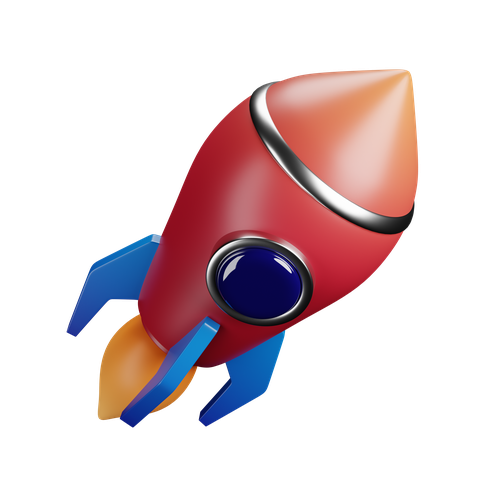
Career Service: Job Readiness
Pursuing your desire to being job-ready through resume building sessions & MasterClass for interview preparation

Choose the way you want to learn
Enhance your learning potential by your choice of printed books, audio books, e-books, videos, and live classrooms

Placement Guarantee
Benefit from our network of over 500+ hiring partners from diverse domains to ensure a smooth job transition after 1 year
Training Certification
🎓 Earn Your Certificate
Successfully complete the training and assessments to receive your official certification. This credential validates your skills and enhances your career opportunities.
Showcase your achievements and share your milestones with your network to inspire others and grow your professional connections.

Interested in this Program? Secure your spot now!
Common Questions
Upon successful completion of the program, your certificate will be emailed to you in a digital format. You can also download it from your Softcrayons account.
This advanced certificate course in cloud computing provides you with in-depth knowledge and hands-on experience in cloud technologies, preparing you for high-demand roles in the industry.
If you miss a lecture, you can access the recorded session on the Softcrayons platform. Additionally, you can reach out to our support team for further assistance.
This training prepares you for various cloud certification exams, such as AWS Certified Solutions Architect, Microsoft Azure Fundamentals, and Google Cloud Professional certifications.
We offer a 7-day money-back guarantee. If you're not satisfied with the program, you can request a refund within 7 days of enrollment, subject to our terms and conditions.
Yes, Softcrayons offers a batch deferral policy. You can defer your batch to a later date if you're unable to attend the current session, subject to availability.
Join Our SolidWorks Training in ghaziabad
Guranteed Job Placement Program
- Expert-led training
- Hands-on projects
- Globally recognized certification
Upcoming Batches
Program Induction
Program Induction
Interested in this Program? Secure your spot now!
What People Say About Us
Himanshu Tyagi
I have completed the course in 3-4 months of DIGITAL MARKETING training under the guidance of Experts Trainers. It was the best experience to learn under them and their teaching methods are out of the box. Best institute for professional courses and a great place. and very cooperative company with helpful staff.
