ANSYS Training
"Innovate. Integrate. Inspire The Future with SoftCrayons"
Software such as ANSYS is constantly evolving to meet the needs of a rapidly changing market.
While annual upgrades of ANSYS Training Certification are vital, they could cause some issues for users since they may have insufficient knowledge about the updates and changes.
This can cause anger and, in turn, cause a decrease in productivity. One of the best ways to combat this is to train your employees with appropriate ANSYS training.
Learn, Build Skills, Grow Limitlessly. Your IT Career Starts Here.

Course Duration
3 Months

New Batch
As per schedule hybrid mode

Payment
Flexible One-Time/Installment

Mode
Flexible Offline/Online
Professional Skill Development
Service Details
Best ANSYS Training Course Ghaziabad By Softcrayons
Software such as ANSYS is constantly evolving to meet the needs of a rapidly changing market.
While annual upgrades of ANSYS Training Certification are vital, they could cause some issues for users since they may have insufficient knowledge about the updates and changes.
This can cause anger and, in turn, cause a decrease in productivity. One of the best ways to combat this is to train your employees with appropriate ANSYS training.
ANSYS Training - Student Engagement
With each new version of the ANSYS Software iteration, additional features get added to increase the software's capabilities and provide more working space to meet the needs of the business.
Alongside adding enhancements, you will find modifications to the theme and interface—program to keep the look contemporary and fresh.
The new features and changes to the design mean that users require timely and appropriate instruction for the new features to adapt to the latest version of the software quickly.
ANSYS Training Certification Ghaziabad is an official training program offered by ANSYS to allow users to seamlessly transition from an older version of the program to the current version.
IT Training Courses are offered across all fields to facilitate this transition from simple 3D models to complex structures and systems.
Advantages Of ANSYS Training Course Ghaziabad
In addition, training programs aid in the transition from old software to the latest.
There are various aspects that each organization should consider before enrolling their employees in ANSYS Courses Certification.
Fully Utilize Features And Capabilities.
To get the most out of ANSYS's current versions, all features and functions that are the most useful to a person should be available.
These include shortcuts, templates, and menu options. If you allow your employees to utilize these tools effectively, they can finish more tasks with less time.
Healthier Working Environment
Someone who finds it challenging to keep up with software modifications and updates may become angry and resentful. Some may be angry, while others might be stressed out.
The emotions mentioned earlier can lead to tension and stress in the workplace, which results in a loss of effectiveness and productivity.
If you provide sufficient training to your employees regarding ANSYS, you eliminate one of the causes of your employees' dissatisfaction.
Quick And Easy Solution For Business
If you provide your employees with sufficient ANSYS training, They will gain more excellent knowledge and familiarity with the software, resulting in improved user-friendliness.
This will allow employees to tackle the issue independently and boost the efficiency of their work.
Quick resolutions and employees finding it easier to resolve problems will ensure a healthy workplace.
A Better Corporate Image
Keep your employees up to the program's latest features and designs by ensuring the right CAD Training Institute in Ghaziabad.
Your company's image will improve as your employees will be certified to the latest software versions.
Customers are looking for current businesses with the latest developments in the field.
Ensuring your employees are trained and have the proper certificates can enhance employee development and improve your business's image.
Instant Feedback With Qualified Instructors
Through ANSYS Training Courses with qualified instructors, employees will get immediate feedback about their performance and effectiveness.
Additionally, ANSYS instructors will give constructive feedback on the spot, allowing people to refine their skills quickly and then re-try new techniques.
Risk Prohibited
When a new version of ANSYS is presented to users with no prior training, users are likely to be reluctant to use the software due to fear of being liable for making mistakes.
When properly trained by an instructor, employees can overcome their fears and experience less of them later.
Reducing concerns and risks makes workers more efficient and effective at their jobs.
Complex simulations such as these require an extensive level of training and specialization.
Optimal Outcome of Training
One of the main advantages of training with ANSYS from accredited trainers is that one can quickly evaluate them.
Monitoring, analyzing, and reporting data from training greatly benefits HR departments to gain better insight into the organization's efficiency and every employee.
Multiple Uses Of Practical Sessions
Although IT Training Institute Ghaziabad can help people learn new skills and become familiar with the interface's new features, the training sessions are also a refresher course to help employees improve their abilities and fill in any weaknesses in their efficiency or effectiveness.
Assistance For Most Effective ANSYS Training Courses Ghaziabad
To allow users to adapt to the new features in the latest version of ANSYS and master something different, they can take advantage of various training courses online and in person that individuals and companies can take advantage of.
Some of the most well-known and well-established ANSYS training institutes, like Softcrayons, are listed in the following list;
IT Training Institute Programs
The first source for ANSYS education is to refer to the program for training offered by ANSYS Inc. ANSYS has various training plans that cater to corporate and individual learning. For personal knowledge, there are three plans:
Annual Sessions Are On Demand
At a cost less than the cost of one of the training sessions, the annual sessions of ANSYS provide the user with the ability to access an online classroom and self-paced training through the ANSYS Learning Hub on demand.
Single-Course Registration Across The Globe
The name suggests that the ANSYS program for training is restricted to a single course, and users can choose from various classes across the globe, grouped by multiple levels of course product types and disciplines.
Private Training Is Also A Part Of The Well-Known Institutes
Private ANSYS Training With Certification Ghaziabad may be more expensive than the annual and one-course subscriptions, but learning in personal training is more efficient and specific. Groups may hold private sessions.
ANSYS offers training courses for corporate customers, too. Corporate subscriptions to ANSYS provide training plans for large corporations that must educate their employees in large groups and in large.
The corporate subscription comes with two training programs that are described below.
Adoption And Corporate Learning Is Mandatory
AnSYS' entire portfolio is completely customized to create an enterprise-level learning program that meets the requirements of corporations.
This program is simple and adapted to each business. A simple structural analysis of a piston's connecting rod shaft
When trained correctly in ANSYS, it is a sure way to increase your efficiency and productivity compared to someone trying to figure out ways to utilize the program.
Usage of ANSYS Training Course In Ghaziabad
First, I'd be grateful for your thoughtfulness in answering your inquiry.
The functions of the ANSYS Course In Ghaziabad are many in the number of applications, but everyone contributes to the same concept of profitability for the company.
It will discuss how to, let's say, make products.
First, you must create product prototypes and test them to determine the likelihood of situations that could affect or destroy the product.
In certain instances, you may have to conduct some tests to improve the materials needed, the design and forces applied to the product, the natural frequency of the product or its thermostat control mechanism, and many more.
To understand the details of your product, you will have to create prototypes. This could eventually increase the costs for your company.
Virtual Aspect Of The Respective Course
Yes, ANSYS performs the same thing. ANSYS utilizes specific inputs and compares the product's behaviour to the physics you're testing it in. It is general-purpose software that simulates physics interactions, including dynamic, static fluids, electromagnetics, vibrations, and thermal.
ANSYS generally allows the user to create a virtual world to replicate the working conditions or tests of the product before manufacturing prototypes.
This can certainly cut down on the costs of creating prototypes and, most importantly, the time.
In today's competitive market, precision and speed are the primary determinants for a company or company to maintain.
ANSYS aids in increasing precision and decreasing the time required to create an end product.
Prominence Of Joining Softcrayons Training Sessions For ANSYS Course
The ANSYS software can import CAD geometries (3D and 2D) from various CAD software and run simulations. Additionally, it is capable of creating one in a matter of minutes.
- ANSYS includes built-in CAD development software like Design Modeler and Space Claim, which make the process much smoother.
- ANSYS can conduct advanced engineering simulations with precision and realistically due to its wide range of contact algorithms, including time-dependent simulations and non-linear material models.
- ANSYS is capable of integrating different physics on one platform to perform analysis.
- Similar to integrating structural analysis and thermal analysis or fluid flow analysis into structural and thermal analysis, etc.
- ANSYS presents its work in a new product named ANSYS AIM, which can perform multi-physics simulations.
- It's a single platform that combines all types of physics and performs simulations.
- ANSYS comes with its tool for customization called ACT, which uses Python as a background scripting programming language to create custom user-specific features within it.
ANSYS can enhance various functions like geometry and boundaries and analyze the behaviour of the software under different parameters.
For all the details about their ANSYS Training Certification Ghaziabad. Connect Softcrayons.
Related Course ...
VRAY/V-RAY
Elevate your CAD design skills with VRAY/V-RAY Training. Learn to create stunning 3D visualizations and renderings, adding realism to your architectural and product designs. Our expert instructors provide hands-on training, enabling you to master VRAY/V-RAY for photorealistic CAD presentations. Join us and transform your CAD designs with lifelike visuals.
SolidWorks Training
Unlock the power of 3D design with SolidWorks Training. Our expert-led courses empower you to become proficient in this industry-leading CAD software. Learn to create intricate 3D models, simulations, and detailed drawings. Join us and elevate your engineering and product design skills with hands-on SolidWorks training.
PRO E Training
Master the art of 3D modeling with our PRO E Training course. Dive into the world of Parametric Technology Corporation's (PTC) Pro/ENGINEER, now known as Creo. Learn to create complex 3D designs and product simulations with expert guidance. Join us and become proficient in this industry-standard CAD software.
CATIA Training
Elevate your CAD skills with our CATIA Training course. Dive into the world of Dassault Systèmes' powerful CAD software. Learn to design intricate 3D models and simulations for industries like aerospace and automotive. Our expert instructors provide hands-on training, empowering you to excel in CATIA for engineering and product design.
Primavera Project Planner
Master project management with our Primavera Project Planner course. Explore Oracle's powerful software for project planning, scheduling, and management. Learn to create, analyze, and execute project plans efficiently. Our expert instructors provide hands-on training, empowering you to excel in project management with Primavera Project Planner.
Unigraphics
Unlock the world of advanced CAD design with our Unigraphics course. Delve into Siemens' powerful CAD software for 3D modelling and engineering. Learn to create complex designs and simulations for various industries. Our expert instructors provide hands-on training, making you proficient in Unigraphics for precise and efficient design solutions.
AutoCAD course in Ghaziabad
Discover excellence in CAD with our AutoCAD course in Ghaziabad. Join us to master Autodesk's industry-standard software for 2D and 3D design. Our expert instructors provide hands-on training, enabling you to create precise drawings and models. Take the first step towards a successful career in CAD at our Ghaziabad-based institute.
Training Features
Live Interactive Classes
Real-time doubt clearing with expert instructors
Hands-on Projects
Build portfolio with industry-standard projects
Industry Curriculum
Updated syllabus matching current job requirements
Latest Technologies
Learn cutting-edge tools and frameworks
Online & Offline
Flexible learning modes to suit your schedule
Certification Support
Prepare for global IT certifications
LEARNING PATH
Master the Syllabus
Program Highlights

Top Faculty with Certification Facility
Learn from the best, as we impart world-class education with faculty who have rich academic & industry experience
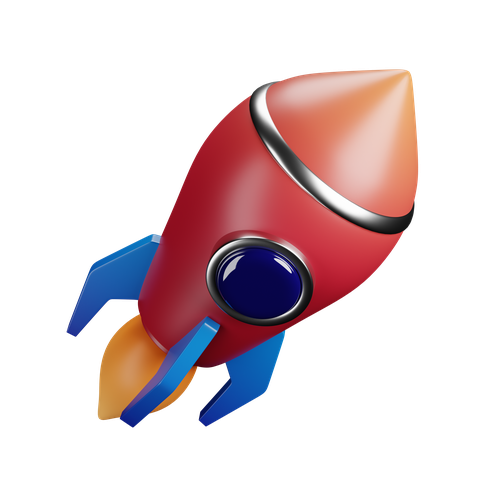
Career Service: Job Readiness
Pursuing your desire to being job-ready through resume building sessions & MasterClass for interview preparation

Choose the way you want to learn
Enhance your learning potential by your choice of printed books, audio books, e-books, videos, and live classrooms

Placement Guarantee
Benefit from our network of over 500+ hiring partners from diverse domains to ensure a smooth job transition after 1 year
Common Questions
Upon successful completion of the program, your certificate will be emailed to you in a digital format. You can also download it from your Softcrayons account.
This advanced certificate course in cloud computing provides you with in-depth knowledge and hands-on experience in cloud technologies, preparing you for high-demand roles in the industry.
If you miss a lecture, you can access the recorded session on the Softcrayons platform. Additionally, you can reach out to our support team for further assistance.
This training prepares you for various cloud certification exams, such as AWS Certified Solutions Architect, Microsoft Azure Fundamentals, and Google Cloud Professional certifications.
We offer a 7-day money-back guarantee. If you're not satisfied with the program, you can request a refund within 7 days of enrollment, subject to our terms and conditions.
Yes, Softcrayons offers a batch deferral policy. You can defer your batch to a later date if you're unable to attend the current session, subject to availability.
Join Our ANSYS Training
Guranteed Job Placement Program
- Expert-led training
- Hands-on projects
- Globally recognized certification
Training Certification
🎓 Earn Your Certificate
Successfully complete the training and assessments to receive your official certification. This credential validates your skills and enhances your career opportunities.
Showcase your achievements and share your milestones with your network to inspire others and grow your professional connections.

Interested in this Program? Secure your spot now!
Upcoming Batches
Program Induction
Program Induction
Interested in this Program? Secure your spot now!
What People Say About Us
Himanshu Tyagi
I have completed the course in 3-4 months of DIGITAL MARKETING training under the guidance of Experts Trainers. It was the best experience to learn under them and their teaching methods are out of the box. Best institute for professional courses and a great place. and very cooperative company with helpful staff.
