"Innovate. Integrate. Inspire The Future with SoftCrayons"
Learn, Build Skills, Grow Limitlessly. Your IT Career Starts Here.

Course Duration
1 month

New Batch
As per schedule hybrid mode

Payment
Flexible One-Time/Installment

Mode
Flexible Offline/Online
Professional Skill Development
Service Details
Top Adobe Photoshop Certification Training in Noida
Are you looking for the best Adobe Photoshop certification with training in Noida? If so, you're in luck!
Our Adobe-certified Courses in Noida are the perfect choice for students looking for a high-quality training experience.
We offer a comprehensive curriculum covering all aspects of the course, from beginner basics to advanced techniques.
Our experienced instructors are always available to provide personalized support and guidance.
So what are you waiting for? Sign up today and start learning Adobe Photoshop and how it's meant to be done!
How Adobe Photoshop Training Courses Give Precision?
It can be used to repair photos damaged by a speck of dust, an unwelcome person or object in the background, or a subject's clothes stain.
You can use Photoshop's Clone tool to copy an area of the same photo and place it on top of the unwanted one, creating a seamless picture.
A photo of a sunny sky with an unwelcome bird can be edited using the Clone tool to remove it from the shot.
Enhancing Colour Training in Adobe Photoshop Certification Courses in Noida
Even the most novice course user can create a colour palette. A user can quickly alter the colour of a model's eyes using Photoshop's colour enhancement tools.
They can also change the hue of a sweatshirt to include it in a catalogue or add a tie-dye pattern to a blanket.
Photoshop allows you to make graphical changes, such as changing the colour of a photo to black and sepia.
Spot colour can also be added to a black-and-white photo. This is useful for bringing attention to an item like a balloon, flower, or shoe.
Using the Layers in your Adobe Photoshop Training Courses Noida
Photoshop is the only graphic software that lets you work in layers. Layers allow you to stack designs and then hide or remove them to change the look of your work.
Microsoft Paint is a free graphic program that allows you to draw lines on images. Once you do, the line will become flattened and cannot be moved or added to.
-
You can add layers to your Photoshop image and draw over it. Then, make any necessary changes. Layers work in the same way as flipbooks.
Your image is on the last page of the flip book. Every page in the flip book adds something to the top of the picture.
-
Each page can be deleted or modified to improve the image. Adobe is the industry standard for all types of image-related work.
Our Adobe Photoshop Training Course will teach you how to use it. You can create and edit images both for print and online.
-
It gives you complete control over image manipulation, editing, and special effects. It can also be used to calibrate images for any output method.
-
An experienced graphic designer leads our hands-on courses and will provide valuable tips, tricks, and practical experience.
-
You can arrange one-on-one or group sessions at a time that suits you and can be customized to meet your needs. We will use your Photoshop files to make the training relevant.
Why Do You Need to Get Adobe Photoshop Certification Training in Noida?
Adobe is a popular tool for creative professionals. Adobe Photoshop Certified Course in Noida is a powerful image editing program that has been a staple in graphic design and photography careers.
However, it can also be invaluable in many other fields, such as marketing or management.
Continue reading to learn how this software can help you.
-
Include Yourself In The Tech Savvy Candidate List
The most desired skills in today's workplace are tech skills, which will only increase over the years.
Employers will consider your ability to use Photoshop as an additional skill when looking for a job.
It could make your CV stand out among other candidates with similar qualifications and give you more options.
-
Evergreen Learning Skills to Get Constant Increment
Modern workplaces are constantly changing, and adaptability is crucial for all employees. Learning no longer relevant skills will be obsolete much faster than ever.
This is why you must constantly look for new ways to improve your skills in case your primary skill becomes obsolete.
You can learn Photoshop to enhance your digital skills and lay the foundations for a new career.
-
Unrivalled Capability to Create the Eye-Catching View
Photoshop is the preferred tool for photo editors and graphic designers around the globe, and its capabilities are unmatched by its rivals.
It has endless possibilities, whether using it to create artwork, enhance photos to post on social media or design eye-catching marketing materials.
-
Fun in Your Professional Skills
Although Photoshop Training with Certification is primarily used for work, it can also be a hobby. It is a great way to express creativity and do something completely different from your day job.
You can use Photoshop for any project, simple or complex. It allows you to create beautiful images that decorate your home and make personalized birthday cards.
You can also scan your old print photos around the house and save them digitally.
Brief Usage of Adobe Photoshop Certified Courses
Consider the diverse uses and how they could help your job search.
-
Marketing material creation for billboards, brochures, and print and online ads.
-
I am creating website layouts.
-
I am editing images for social media.
-
Editing images for publication in magazines and newspapers
-
Retouching printed photographs and saving them digitally
-
When you own your business, designing business cards is a must.
-
You can edit your photos and create unique hobby projects.
How do you show Photoshop skills in your resume?
-
Print design projects created using Photoshop, such as flyers, brochures, and event posters.
-
It was used to create infographics and social media images that resulted in a 200% increase in audience.
-
For company presentations, create visually appealing charts and graphs using the software.
Softcrayons also help you make your work easier, allowing you to make your resume like a professional graphic designer.
Significance Aspect to Complete Adobe Photoshop Training with Certification in Noida
It would be best if you learned Photoshop for many reasons. Learning or completing the training is essential if you are in graphic design, web design or user experience roles.
It is equally essential to know Photoshop-certified courses in Noida for people who work in marketing.
You will need Photoshop to optimize and retouch images for flyers, brochures, and email newsletters.
Even if you have no experience with it, you can still learn the course effectively.
-
Help To Grab The Best Job Opportunity
Photoshop is a valuable skill for those just starting in the workforce. These skills are essential for many jobs, including web designers, graphic designers, and user interface designers.
Marketers often look for someone proficient in Photoshop, and learning skills will help you stand out in a competitive job market.
-
Professional Aspect Added To Your Profile
You can be more valuable if you have Photoshop skills. This allows you to take on additional projects and can offer advancement opportunities or the opportunity to work on more projects.
It is a versatile tool used in many areas, including website design, marketing projects, and product design.
-
Photoshop Make You Stronger In Monetary Terms
You can make money if you are proficient in Photoshop. There are many opportunities for freelance work with the professional skills to retouch images.
Full-time jobs with high pay for those who want to learn related graphic design, UX design, and web design skills.
You can earn money in all these areas by learning Photoshop skills.
-
Hobby Time To Improve Your Profession
It can be a rewarding hobby and a great way to improve your professional career.
You can use Photoshop training courses in Noida in many ways, including retouching images or creating compositions with text and graphics.
You can also learn Photoshop to have fun with your creative projects. This could be working on a website or volunteering to help with images for friends and organizations.
Alternatively, add fun to images that you share on social networks. It can be a powerful business tool but has a fun side.
Skills By Softcrayon Adobe Photoshop Training Courses in Noida
Photoshop is an excellent tool for enhancing photos and adding creative touches.
Many tools in Photoshop can be used to enhance the colours or add special effects.
Understanding the program's features can help you to manipulate images.
The skills and the steps you can take to improve them for your next artistic venture.
Photoshop skills are used by who?
Photoshop, a tool within Adobe Creative Cloud, allows professionals to edit images. Employers may ask candidates for photo editing skills to fulfil their job duties. The following jobs are examples of those that make use of the program:
-
Photographer
Photographers can use Photoshop to adjust the colours or add filters once they have taken photos for their photoshoots. Clients may ask photographers to edit their images.
-
Manager Of Social Media
These managers are responsible for publishing images on online platforms. They may also use photo editing tools to ensure images reflect the client's professional brand.
-
Graphic Designer
Graphic designers can add text or clip art to images and use the software to save their work and distribute it on social media, websites, and videos.
-
Web Developer
Web developers can use imaging software to create website graphics. This application can enhance the user interface and appeal to them.
So Don't Wait. Join Softcrayons now to gain all the benefits to boost your career.
Related Course...
Corel Draw Training
CorelDRAW Training in Noida offers a comprehensive program focused on teaching graphic design using the CorelDRAW software. Participants learn vector graphics, image editing, and design principles. This training equips individuals with the skills needed to create visually appealing designs and illustrations, making it ideal for graphic designers and artists.
Adobe InDesign Course
Explore the art of page layout and publication design with our Adobe InDesign course. Master the tools and techniques to create professional documents, brochures, and magazines. Enrol now to enhance your skills in desktop publishing.
Adobe Illustrator Course
Discover the power of vector graphics in our Adobe Illustrator course. Develop the skills to create logos, icons, and illustrations with precision and style. Join us to unleash your creativity as a vector artist.
Training Features
Live Interactive Classes
Real-time doubt clearing with expert instructors
Hands-on Projects
Build portfolio with industry-standard projects
Industry Curriculum
Updated syllabus matching current job requirements
Latest Technologies
Learn cutting-edge tools and frameworks
Online & Offline
Flexible learning modes to suit your schedule
Certification Support
Prepare for global IT certifications
LEARNING PATH
Master the Syllabus
Program Highlights

Top Faculty with Certification Facility
Learn from the best, as we impart world-class education with faculty who have rich academic & industry experience
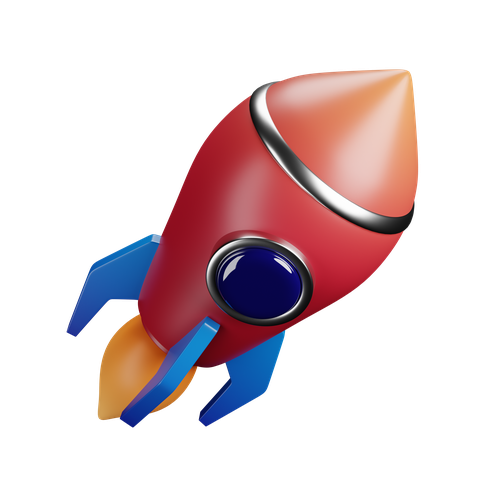
Career Service: Job Readiness
Pursuing your desire to being job-ready through resume building sessions & MasterClass for interview preparation

Choose the way you want to learn
Enhance your learning potential by your choice of printed books, audio books, e-books, videos, and live classrooms

Placement Guarantee
Benefit from our network of over 500+ hiring partners from diverse domains to ensure a smooth job transition after 1 year
Common Questions
Upon successful completion of the program, your certificate will be emailed to you in a digital format. You can also download it from your Softcrayons account.
This advanced certificate course in cloud computing provides you with in-depth knowledge and hands-on experience in cloud technologies, preparing you for high-demand roles in the industry.
If you miss a lecture, you can access the recorded session on the Softcrayons platform. Additionally, you can reach out to our support team for further assistance.
This training prepares you for various cloud certification exams, such as AWS Certified Solutions Architect, Microsoft Azure Fundamentals, and Google Cloud Professional certifications.
We offer a 7-day money-back guarantee. If you're not satisfied with the program, you can request a refund within 7 days of enrollment, subject to our terms and conditions.
Yes, Softcrayons offers a batch deferral policy. You can defer your batch to a later date if you're unable to attend the current session, subject to availability.
Join Our Adobe Photoshop Training Noida
Guranteed Job Placement Program
- Expert-led training
- Hands-on projects
- Globally recognized certification
Training Certification
🎓 Earn Your Certificate
Successfully complete the training and assessments to receive your official certification. This credential validates your skills and enhances your career opportunities.
Showcase your achievements and share your milestones with your network to inspire others and grow your professional connections.

Interested in this Program? Secure your spot now!
Upcoming Batches
Program Induction
Program Induction
Interested in this Program? Secure your spot now!
What People Say About Us
Himanshu Tyagi
I have completed the course in 3-4 months of DIGITAL MARKETING training under the guidance of Experts Trainers. It was the best experience to learn under them and their teaching methods are out of the box. Best institute for professional courses and a great place. and very cooperative company with helpful staff.
Related Courses


