WORDPRESS
"Innovate. Integrate. Inspire The Future with SoftCrayons"
Learn, Build Skills, Grow Limitlessly. Your IT Career Starts Here.

Course Duration
2 - 3 Months

New Batch
As per schedule hybrid mode

Payment
Flexible One-Time/Installment

Mode
Flexible Offline/Online
Professional Skill Development
Service Details
The Best Place to Get WordPress Certification Training
WordPress is one of the greatest Content Management Systems (CMS) in the world since it is easy to use and incredibly powerful. Businesses of diverse sizes pick it because it is adaptable, has a lot of features, works well on mobile devices, and is good for SEO. Softcrayons Tech Solutions Pvt. Ltd. offers the best WordPress Certification Training. This training will provide you the skills you need to create, run, and grow professional websites with confidence.
You need to know more than just how to construct a website with WordPress you also need to know how to use it to get more customers. Softcrayons helps people and businesses reach their full digital potential by offering professional WordPress development, training, consulting, and certification services.
A Brief Look at the Course:
The WordPress Certification Course covers everything from the basics of a CMS to how to make a professional WordPress website. You will learn how to install WordPress, alter themes, manage plugins, enhance performance, and defend websites without needing prior programming skills.
The training also teaches how to administer the back end of WordPress, which makes it simple to edit, update, and manage a website's design and content.
What the Course Wants to Do:
- To teach students everything they need to know about WordPress and CMS basics
- To help them learn how to design, customize, and manage websites
- To teach them about SEO, mobile responsiveness, and performance optimization
- To get them ready for a successful profession or business with WordPress
Why should you think about becoming a WordPress developer?
More than 40% of all websites use WordPress, which makes it one of the most in-demand digital skills right now. IT firms, digital marketing agencies, startups, and huge corporations all need WordPress professionals.
What New Hires Should Expect to Make:
If you learn WordPress development and SEO, you may expect to make between INR 4 and 5 lakhs a year. Freelancers and professionals with a lot of experience may be able to make a lot more money depending on their talents and the projects they work on.
Responsibilities at Work:
As a WordPress specialist, you may need to accomplish the following:
- Making and operating WordPress sites
- Changing themes and plugins
- Making sites better for SEO and performance
- Making sites safe and mobile-friendly
- Keeping track of what users and content are responsible
Certificate of Training:
After you pass the course, Softcrayons will provide you a WordPress certification that is accepted all around the world. This will help you acquire a job and make your resume stand out.
Mock Interviews :
We assist students in getting ready for real interviews by doing practice interviews, producing resumes, and working on their personalities.
Things to Do (Live Projects and Hands-On Training):
Students work together on WordPress projects in real time, including
- Websites for businesses
- Blogs and portfolio sites
- WordPress sites that are optimized for search engines
- Websites that run on mobile devices
Key Advantages of WordPress Certification Training
- A CMS that is simple to use and suitable for beginners
- Designs that function on all devices and are responsive
- Frequent upgrades and strong security features
- Building and running a website quickly
- Architecture that is ideal for SEO, easy to use with social media, and a lot of support from people all around the world
What makes Softcrayons the best place ?
Softcrayons is one of the top place to learn WordPress. Here’s what sets us apart:
- One-on-one and group training possibilities
- Trainers that know a lot about SEO and WordPress
- A course curriculum that is relevant to the field
- Live projects and practice in real time
- 100% aid with job search modern facilities and a welcoming environment to learn
Classes That Go Along With It...
- Training for CMS Development
- Training for SEO Certification
- Training for PHP and MySQL
- Training for Digital Marketing
Training Features
Live Interactive Classes
Real-time doubt clearing with expert instructors
Hands-on Projects
Build portfolio with industry-standard projects
Industry Curriculum
Updated syllabus matching current job requirements
Latest Technologies
Learn cutting-edge tools and frameworks
Online & Offline
Flexible learning modes to suit your schedule
Certification Support
Prepare for global IT certifications
Curriculum
Program Highlights

Top Faculty with Certification Facility
Learn from the best, as we impart world-class education with faculty who have rich academic & industry experience
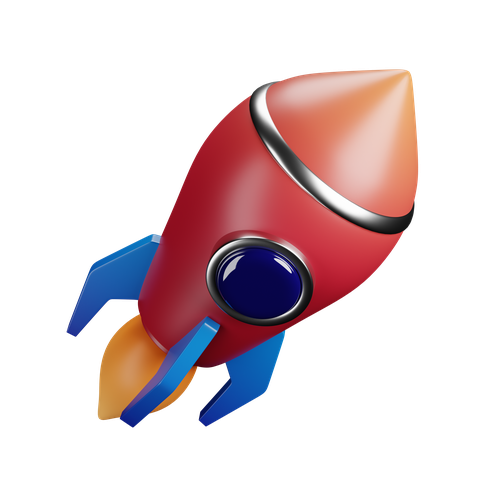
Career Service: Job Readiness
Pursuing your desire to being job-ready through resume building sessions & MasterClass for interview preparation

Choose the way you want to learn
Enhance your learning potential by your choice of printed books, audio books, e-books, videos, and live classrooms

Placement Guarantee
Benefit from our network of over 500+ hiring partners from diverse domains to ensure a smooth job transition after 1 year
Training Certification
🎓 Earn Your Certificate
Successfully complete the training and assessments to receive your official certification. This credential validates your skills and enhances your career opportunities.
Showcase your achievements and share your milestones with your network to inspire others and grow your professional connections.

Interested in this Program? Secure your spot now!
Common Questions
Join Our Wordpress
Guranteed Job Placement Program
- Expert-led training
- Hands-on projects
- Globally recognized certification
Upcoming Batches
Interested in this Program? Secure your spot now!
What People Say About Us
Himanshu Tyagi
I have completed the course in 3-4 months of DIGITAL MARKETING training under the guidance of Experts Trainers. It was the best experience to learn under them and their teaching methods are out of the box. Best institute for professional courses and a great place. and very cooperative company with helpful staff.
Related Courses


