ANDROID APP DEVELOPMENT TRAINING CERTIFICATION NOIDA
"Innovate. Integrate. Inspire The Future with SoftCrayons"
The Android operating system has over 85% of the global mobile OS market. Entrepreneurs appear eager to get a slice of the action with the help of custom.
Android App Development Training Certification with enterprise-friendly features and enhanced security. Now numbering over 3.3 million, Google Play's app selection continues to increase.
Learn, Build Skills, Grow Limitlessly. Your IT Career Starts Here.

Course Duration
3 month

New Batch
As per schedule hybrid mode

Payment
Flexible One-Time/Installment

Mode
Flexible Offline/Online
Professional Skill Development
Service Details
The Best institute to learn Android App Development
In today's tech-driven world, being able to develop for Android is a very useful skill. As more people want Android apps, there is also a greater need for skilled Android developers. Softcrayons has the best Android training, so you can be sure that you will learn the skills and information you need to do well in this fast-paced field. We make sure that our course covers all parts of Android development, from the basics to the more advanced techniques.
Softcrayons offers the best Android training courses online and in person to meet the needs of all of our students. Our experienced professors, who have worked in the field for years, will teach you how to develop for Android through hands-on training and real-world projects. We put a lot of emphasis on learning by doing, so you can use what you learn right away.
Our training program has in-depth modules on UI/UX design, APIs, databases, and other topics that will help you get a job after you finish. You can get into the competitive job market with our 100% placement support, mock interviews, and recognized certification. Now is the time to join Softcrayons, the best Android Training Institute, and start your journey to becoming a professional Android developer.
Course Overview:
Softcrayons Android Training Course is a full program that teaches students everything they need to know about developing for Android. The course starts with an overview of Android, including how it works and how to build apps for it. You will learn about the Android SDK, different versions of Android, and how to set up a development environment.
The Goal of the course is:
The main goal of this course is to teach students the skills and information they need to make Android apps that work well. By the end of the course, you should be able to:
- Learn the basics of making apps for Android.
- Use XML and Java to make user interfaces.
- Take care of the application's data and resources.
- Use parts of Android, like services, activities, and broadcast receivers.
- Put in place navigation and user interaction.
- Get to and use online services and APIs.
- Handle databases and content providers.
- Test and fix Android apps.
- Put programs on Google Play.
Why should you work in Android?
There are many job opportunities in Android development because so many people use Android devices. There is a huge need for skilled developers because there are billions of Android devices in use around the world. If you work as an Android programmer, you can be creative, free, and work on a lot of different projects. If you want to work for a big IT company, a startup, or as a freelancer, learning how to develop Android apps can help you have a successful and meaningful career. Softcrayon are the best platform to learn about this skill . They have the best trainers who have the experiences of many years .
What freshers should expect to make:
People who are new to Android programming should expect to get paid well. Entry-level Android engineers make between INR 5LPA to 6LPA on average. Depending on where you live, the company, and your own skill level, this value may change. As you get better at what you do and gain more experience, you may be able to make a lot more money.
After the Course, Career Development:
You can expect to see quick career growth after finishing the Android Training Course at Softcrayons. With the basic and advanced skills you have learned, you can start as a junior developer and quickly move up to senior developer, team lead, or project manager. Also, there are many specialist jobs that you could do, like Android UI/UX designer, Android game developer, and Android security expert.
As an Android developer, you will have to do the following:
- Making complicated apps for Android .
- Coming up with, designing, and delivering new features with teams from different departments .
- Using APIs and data from other sources .
- Unit tests check the code for robustness, including edge cases, usability, and overall reliability.
- Fixes for bugs and better performance of the app .
- Always looking for, studying, and using new technologies to make development as efficient as possible.
Certificate of Training:
Once you finish the Android Training course, Softcrayons will give you a certificate. This certification is well-known in the field and shows that you are good at Android development, which is a great way to boost your career.
Mock Interview:
As part of the training program, Softcrayons offers mock interviews. These seminars get you ready for real job interviews by making you feel like you're in one. Our experts will give you feedback and suggestions on how to improve your performance, which will boost your confidence and readiness.
Things to do:
Our Android Training includes a lot of hands-on projects that will help you use what you've learned in real life. These projects include everything from making simple apps to making more complex apps with lots of features. At the end of the course, you'll have a portfolio of work to show to people who might hire you.
What makes Softcrayons the best Institute?
Softcrayons is the best place to take Android training courses because:
- Teachers who are experts and have worked in the field .
- The full curriculum covers every part of developing for Android.
- Training that involves working on real-life projects
- You can learn in a variety of ways, including the best online and offline courses.
- Help with finding a job 100% of the time.
- Certification that is recognized
- Modern conveniences and a supportive learning environment
- You are getting the best Android training possible by choosing Softcrayons. Join us now and begin your career as a successful Android programmer.
Courses that are related...
- The best course for getting certified in iOS development
- The best online course for getting a Flutter development certification
- The best course for getting certified in Core Java, Android, and Kotlin
- The Best Course for Getting Certified in Core Java, Android, and Flutter
Training Features
Live Interactive Classes
Real-time doubt clearing with expert instructors
Hands-on Projects
Build portfolio with industry-standard projects
Industry Curriculum
Updated syllabus matching current job requirements
Latest Technologies
Learn cutting-edge tools and frameworks
Online & Offline
Flexible learning modes to suit your schedule
Certification Support
Prepare for global IT certifications
LEARNING PATH
Master the Syllabus
Program Highlights

Top Faculty with Certification Facility
Learn from the best, as we impart world-class education with faculty who have rich academic & industry experience
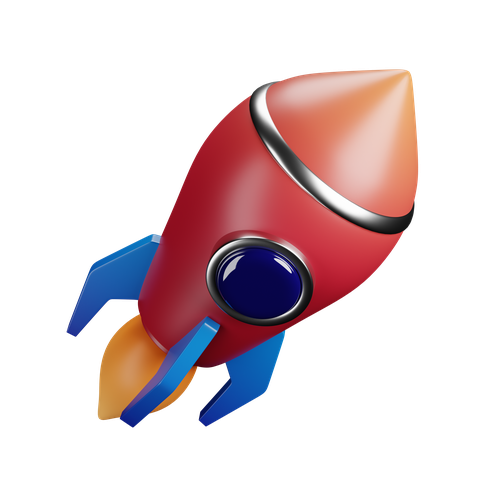
Career Service: Job Readiness
Pursuing your desire to being job-ready through resume building sessions & MasterClass for interview preparation

Choose the way you want to learn
Enhance your learning potential by your choice of printed books, audio books, e-books, videos, and live classrooms

Placement Guarantee
Benefit from our network of over 500+ hiring partners from diverse domains to ensure a smooth job transition after 1 year
Common Questions
Join Our Android App development Training Certification Noida
Guranteed Job Placement Program
- Expert-led training
- Hands-on projects
- Globally recognized certification
Training Certification
🎓 Earn Your Certificate
Successfully complete the training and assessments to receive your official certification. This credential validates your skills and enhances your career opportunities.
Showcase your achievements and share your milestones with your network to inspire others and grow your professional connections.

Interested in this Program? Secure your spot now!
Upcoming Batches
Interested in this Program? Secure your spot now!
What People Say About Us
Himanshu Tyagi
I have completed the course in 3-4 months of DIGITAL MARKETING training under the guidance of Experts Trainers. It was the best experience to learn under them and their teaching methods are out of the box. Best institute for professional courses and a great place. and very cooperative company with helpful staff.
Related Courses


